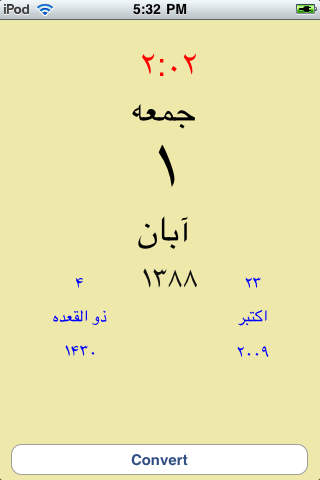
Iranian Calendar with Holidays
Shake, rotate, swipe, and tap to display the monthly calendar of any month in any past or future year.
The Iranian calendar application for iPhone, iPod Touch, and iPad displays the dates of the Iranian calendar (Jallali calendar, Persian calendar, or Hejri Shamsi calendar) along with Islamic (Hejri Ghamary) and Gregorian calendar dates. It also display a 24 hour clock showing the time in Iran. It operates in three different views.
1) Today View
2) Convert View
3) Monthly View
1) Today View (vertical): In this view the application displays the current days date in all three calendars and the current time in Iran.
- Tapping anywhere in this view (except the Convert button) toggles between the Persian and English text.
- Rotating the device to the horizontal orientation displays the Monthly View showing the current Jallali calendar month.
- Shaking the device or clicking on the Convert button displays the Convert View.
2) Convert View (vertical): In this view dates can be converted between the Jallali and Gregorian.
- Turning any of the six wheels to the desired day, month, or year will cause the other wheels to be adjusted accordingly. The day of the week of the selected date is displayed at the bottom
- Rotating the device to the horizontal orientation displays the Monthly View showing the selected Jallali calendar month.
- Shaking the device or clicking on the arrow at the bottom left displays the Today View.
3) Monthly View (horizontal): When the device is rotated to landscape orientation, the application displays the one month and year in the Jallai calendar (see Today and Convert Views). The gray number at the bottom left of each Jallali date is the date in Gregorian calendar and the one on right is the date in Islamic calendar. The current days date is displayed with a yellow background. The current time in Iran is also shown (in red at the top).
To navigate to different months and years:
- Shake the device to display the current Jallali month. This is useful if you have navigated away from the current month.
- Scroll left to display the previous month.
- Scroll right to display the next month.
- Scroll up to display the previous year.
- Scroll down to display the next year.
- Use two fingers to scroll up or down to change the year five years, three fingers to change by 10 years, and four for 20 years.
- Rotate the device to portrait and back to landscape to display the current month.
- The Jallali dates are displayed in one of the following colors:
Blue: An annual event day
Red: A holiday in Iran
Purple: Both an annual event and a holiday
Black: None of above
ANNUAL EVENTS (new in 5.0)
To add one or more annual events, tap on the “hand and pen” symbol at the bottom of the Monthly View. In the new view, provide a month, a day, and a description. Then tap on the save button to save the information. You may enter as many events as you wish before closing this view. The days corresponding to these events are displayed in different color in the Monthly View. If the selected day is beyond the number of days in that month, the event will be shown in the last day of that month.
To view the annual events associated with the colored text, tap on the colored text. All the events on that day will be displayed in a new view. The list can be scrolled in case all the events cannot fit in the view. You may delete an event by tapping on the event in the list and then on the “Delete Selected” button. Holidays are also shown in this view but they cannot be deleted.
If you have any suggestions for future versions or any problems/questions about the current version, please email me at [email protected].



